This page only works with Google Chrome browser on a desktop computer.
Speak Easy
If you are having trouble with the recognition, try adjusting the volume level on your computer's built in microphone.
For this to work, you have to grant the browser permission to access your microphone.
This page will only work on Google's Chrome browser. It uses voice recognition to process and display words that you say. It does this by using the voice recognition service that is built into Google Chrome browser. In order for the browser to do this, you have to grant permission to access your microphone. On the first screen, click on 'okay' and then when you see a pop-up click on 'allow'. If your browser is blocking microphone access, you should see a small icon in the top right of your browser. If you click on that icon, then you can change your browser settings.
Once you allow microphone access, you should see a title screen with a text pane and an audio input monitor. You should be able to speak into your computer and see the words appear in the text pane. You may need to adjust your volume levels for better recognition - if the volume is too low or too high then the browser may have problems recognizing what you say. This screen provides a good demonstration of what the browser recognition service can do and I think it is useful to play around with and get a feel for the technology. Once the browser starts recognizing your speech, a start button should appear at the bottom. The button only appears after you have interacted with the speech recognition.
The primary aim of this page is to be a demonstration of voice recognition and how it can be used in ESL learning. It is not intended to be pronunciation practice; rather, it is intended to practice spoken production of vocabulary items. The other pages on this site typically practice receptive listening of vocabulary, but this page is meant to practice auditory production.
On the title screen you can click on 'start' to begin the game. The aim of the game is let the player learn and practice saying specific vocabulary items - images are shown and then the word must be spoken. If you do not know the word, you can click on the audio button to hear it and then say it. This is typically a good way to learn new vocabulary items - you see the image, listen to the word being spoken and then repeat what you hear.
It is hoped that by using this game the player can slowly become able to say all the words correctly. The learning mechanism here is quite clear - you review the words you already know and then gradually learn and practice the ones you do not know. You learn the ones you do not know by listening and repeating what you hear. This is quite similar to the process of using flash cards in a real classroom. Flash cards are typically used to communicate meaning and elicit the spoken forms of vocab items. Teachers will show the cards and then monitor and provide feedback. The game is pretty much trying to emulate this process in an on line format.
Just to be clear, the aim of this game is not to practice pronunciation; no grading of pronunciation is measured or evaluated. Rather, it just a case of whether the user can remember the word and then say it well enough for the server to recognize it. The way that the speech recognition works is that it returns the word that it most closely matches what it thinks the person is saying.
Certain allowances are made when checking whether the correct words are spoken. For example, if the target word is 'apple' and you say 'apples', then it will still be shown as correct. You can turn this off by clicking on the settings button and changing easy to off. There are also some alternate words that will be accepted as correct. For example, when the target word is 'plane', speaking 'airplane' will also be correct.
In order to make the game more interesting, the items are divided into groups of 8 and you are also give score for each correct word spoken. Clicking on the audio or hint buttons will decrease the score. The maximum score for a vocab item is 200 and so the maximum possible for the game is 8 * 200 * the number of rounds.
Please leave a comment to tell me what you think and how this is working. Alternatively, you can email me using the contact form linked at the bottom of this page.
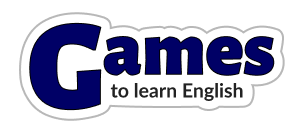
Comments
No
- Bubble
good!
- dcrg
Excelent!
- Anon
very good
- ismael
It doesn’t work
- HPfan