Fast Phrases Game
You can set this page as a homework task for a group of students; doing so will give you a record of who has completed the task. Visit the teachers' section for more information.
You can also link directly to a set of content by adding the title to the end of the URL. For example, the link below will start the game with the 'Is / Are' content automatically loaded.
For a list of direct links like this click here. Or visit the teachers' section to make your own links.
About
This is a basic sentence formation game for learning English - specifically ESL (English as a second language). You look at the image and the click on the options to form a matching phrase.
The idea behind this game is to allow players to practice making correct English sentences in an engaging way. An image is presented with a 3 to 5 possible options below. Players then click on the options to form a sentence that matches the meaning of the image. So, if the image is of a girl playing basketball, the correct phrase could be "She is playing basketball". It is hoped that by forming sentences in this way - with matching image content - players can learn, practice and re-enforce language. It is important that images are shown, as they provide the context or meaning that the constructed phrases are associated with.
A few game elements have been included to try and make it more engaging. As players choose the correct response from the options, they accumulate score which can be compared at the end of the game in a high score table. Also, there is an element of streaking - getting many answers correct in a row. As players continue to get correct answers in a row (without any errors) score accumulates more quickly. Also the speeds up and after 4 or 5 correct successive correct answers, a timer starts to count down. When the timer runs out, the players streak comes to an end. It is hoped that with this a more challenging and fun element is added to the game. While it is possible to go through an entire play without making any mistakes, the timer makes this quite difficult as the speed continues to increase.
The way the scoring works is that you get a basic score for each correct answer. This basic score is then multiplied as you get successive correct answers and your streak gets longer.
Like a few of the other games, this one uses phrase content which is selected on the second screen. The user can choose which kind of phrases they want to make from a list of about 20, including things like telling the time, prepositional phrases and basic present continuous phrases.
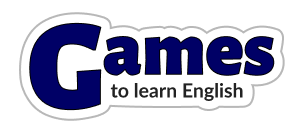
Comments
it's good
- Anon
I am an online English teacher teaching mostly Middle East students. It was fun playing this one. I highly suggest this to my students as their way of practicing and enhancing their vocabularies and sentence structure. -Jeanie Lea
- Anon
It's a good game
- mick
I like these games.
- Sara
This game has a lot of important vocabulary, so I like it. Thanks so much dear teacher for this.
- Mahtab